"Android loaded HTC Hero arrives with Sense UI, 5MP camera, digital compass"
HTC has launched its second Android OS-based smartphone, the HTC Hero, in India. This handset will come loaded with intuitive HTC Sense user interface. The phone was first launched in June at an HTC event in London. Airtel customers are offered 100MB free data transfer for six months and pack of Airtel apps like Portfolio Manager, Hello Tune Manager, Weather Channel, Mobshare, In-Mobile search and City Search.

Most importantly, HTC Hero will have Android Market preinstalled. It comes with the support for Google apps like Gmail as well as Google Maps which isn't offered in Airtel exclusive handset. HTC will offer Hero for Rs. 31,990 in India but for Rs. 34,600 in Maharashtra; blame it on the 12.5 percent VAT rates in the city.
HTC Hero has 3.2-inch HVGA (320x280) TFT-LCD touchscreen that will add to HTC's new intuitive mobile interface dubbed HTC Sense. Well, as we noted earlier, HTC sense is the same Android UI that was dubbed as Donut/Rosie when it leaked. Hero packs Qualcomm 528MHz MSM7200A processor with 512MB ROM and 228MB , all together promising a zippier UI navigating experience. Hero supports Adobe Flash which will aid the users for easy mobile web browsing and enjoy Flash-based multimedia content.
The best part is that HTC will integrate HTC Sense UI to the portfolio of its phones and hence, HTC Magic customers can expect new Sense update for their handsets too. HTC will also push firmware updates for Hero since many users had lagging and speed issues.
HTC Sense UI boasts of three major features - gesture control, widgets support and integration of different apps in single view. Gesture control offers features like the phone can be turned over to put into silence mode. Slew of widgets for social networks and productivity can be set to the homescreen - like Nokia and Samsung smartphones now allow. Single view of contact specific interaction is enabled by integrating the history of calls, SMS, and mails with the respective contact photos and Twitter/Facebook updates.
Boasting a 5 megapixel camera, Hero also has a built-in internal GPS antenna which can be used in future for geo-tagging the pictures clicked. HTC has added digital compass and accelerometer in Hero just like Apple had digital compass along with Accelerometer in iPhone 3GS.
Unlike in HTC Magic, music fanatics can hook up any headphones with 3.5mm audio jack in Hero and store more music on media card in microSD memory expansion slot. HTC assures a battery life of 7.8 hours with a 1350mAh lithium-ion battery.

Technical Specifications of HTC Hero:Processor: 528 MHz Qualcomm MSM7200A -
Memory ROM: 512 MB
RAM: 288 MB
Operating System: Android
Display: 3.2-inch TFT-LCD touch-sensitive screen with 320x480 HVGA resolution
Network HSPA/WCDMA: 900/2100 MHz - Up to 2 Mbps up-link and 7.2 Mbps down-link speeds
Quad-band GSM/GPRS/EDGE: 850/900/1800/1900 MHz
Device Control: Trackball with Enter button
GPS: Internal GPS antenna
Connectivity: Bluetooth 2.0 with Enhanced Data Rate and A2DP for wireless stereo headsets
Wi-Fi: IEEE 802.11 b/g
Data connection interface: HTC ExtUSB (11-pin mini-USB 2.0 and audio jack in one)
Camera: 5.0 megapixel color camera with auto focus
Audio slot: 3.5 mm audio port
Expansion Slot: microSD (SD 2.0 compatible)
Special Features: G-sensor, Digital Compass,
Audio supported formats: MP3, AAC (AAC, AAC+, AAC-LC), AMR-NB, WAV, MIDI and Windows Media" Audio 9
Video supported formats: MPEG-4, H.263, H.264 and Windows Media Video 9
Dimensions (LxWxT): 112 x 56.2 x 14.35 mm (4.41 x 2.21 x 0.57 inches)
Weight: 135 grams (4.76 ounces) with battery
Battery: Rechargeable Lithium-ion battery
Capacity: 1350 mAh
Talk time:Up to 420 minutes for WCDMA
Up to 470 minutes for GSM
Standby time:Up to 750 hours for WCDMA
Up to 440 hours for GSM
HTC has smartly priced Hero lower than the iPhone 3G model and offers a number of features that puts the phone head-to-head with it.

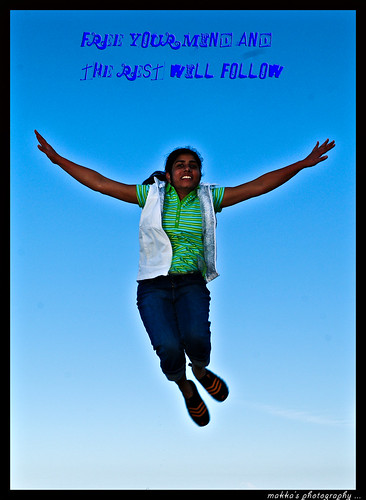








 Contra
Contra




 Tab bar space is at a premium on your netbook, and you already use the Ctrl+T keyboard shortcut to open a new tab—so you don't need the new (and kind of annoying) Firefox 3.5 new tab button. Add this bit to
Tab bar space is at a premium on your netbook, and you already use the Ctrl+T keyboard shortcut to open a new tab—so you don't need the new (and kind of annoying) Firefox 3.5 new tab button. Add this bit to  You can just hit the Enter key to execute a search from Firefox's search box, so the magnifying glass 'go' button is just unnecessary eye candy. With your address bar up on the same level as the menus, you want as much horizontal space for typing search terms and web site addresses, so it makes sense to kill the magnifying glass. Here's the
You can just hit the Enter key to execute a search from Firefox's search box, so the magnifying glass 'go' button is just unnecessary eye candy. With your address bar up on the same level as the menus, you want as much horizontal space for typing search terms and web site addresses, so it makes sense to kill the magnifying glass. Here's the 





















 Mozilla pushed Firefox 3.5.3 to servers this afternoon, fixing several security and stability issues. There's nothing terribly exciting in this release, but it's always good to make sure you're using the most stable and secure release, so go to Help -> Check for Updates to upgrade to 3.5.3. If you're really curious, check out the
Mozilla pushed Firefox 3.5.3 to servers this afternoon, fixing several security and stability issues. There's nothing terribly exciting in this release, but it's always good to make sure you're using the most stable and secure release, so go to Help -> Check for Updates to upgrade to 3.5.3. If you're really curious, check out the 




 Firefox with Greasemonkey: The YouTube Auto Buffer Greasemonkey script tweaks the
Firefox with Greasemonkey: The YouTube Auto Buffer Greasemonkey script tweaks the 