Wednesday, October 28, 2009
Nokia 5800 firmware version v31.0.101 Out

Nokia has just released a new firmware 31.0.101 for Nokia 5800. However there are no major changes in the the phone after the firmware upgrade and the much touted kinetic scrolling is still missing in the phone.
Important features of this new firmware are:- An Advanced e-mail application
- An improved navigation experience
- An enhanced version of Ovi Maps 3.0
- Lots of Bugfixes.
Though 5800 has UDP (i.e. User Data Preservation) and none of your data will be affected with the firmware upgrade, it is always better to take a backup of all your data.
Just Key in *#0000# into your phone´s home screen. Select Options; Check for updates, and follow the on-screen guide. Alternatively, you can also upgrade your phone’s firmware via Nokia Software Updater.Tuesday, October 27, 2009
Another interesting video from Google about WAVE
General introduction of the google Wave
Monday, October 26, 2009
Sunday, October 25, 2009
3D Multi-touch coming soon to Nokia phones
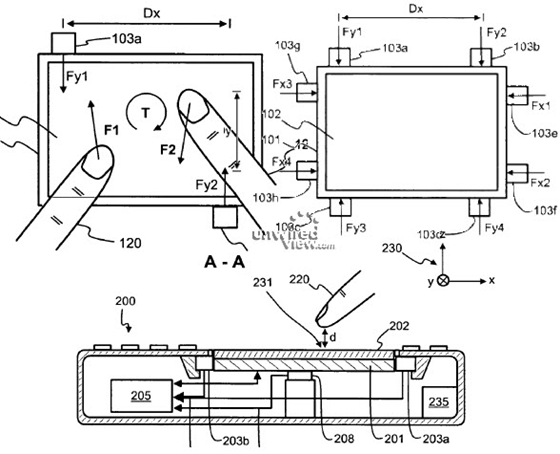
You might have seen non-touchscreen phones , normal touchscreen phones and phones with support multi touch like the iPhone or HTC Hero. Nokia seems to be working 3D Multi-Touch according to a recent patent filing
The screen will not only detect your finger position but also how much pressure you are putting on the screen. Imagine pressing the screen really hard to delete a message and a soft press for a scroll.
For now its just work in progress and actual implementation might take a lot of time.
Friday, October 23, 2009
Google Video now accepts videos up to 16GB in size

Just in case you had any doubt that Google had a heck of a lot of server space, the company has increased the file size limit for uploads to Google Video. A few days ago, the max was 1GB. Today, it's a whopping 16GB.
In order to take advantage, you'll need a few things:
- A Google Apps Premier or Education Edition account
- Google Gears
- A fairly speedy internet connection (unless you're cool with your videos taking a year or two to upload)
[via AppScout]
GTalk Improving???
I have come across GTALK LABS edition which supports emoticons, group chat, and more!
It also adds to new desktop notifications from the Gmail, Calendar (with a new snooze option!), Orkut.


Thursday, October 22, 2009
Google Calendar Snooze
'When alerted to an event via a pop-up notification and dismissing it, the calendar interface will show you an option to remind you again shortly. Click on that link if you want to be reminded of the event again,' explains Google.

Microsoft offers tool to burn Windows 7 ISO - or put it on a USB flash drive

By some amazing coincidence, Microsoft has a tool designed to handle just such an emergency! Grab the Windows 7 USB/DVD download tool and follow the on-screen instructions and you'll have a bootable DVD or USB flash drive in no time. You'll also need your downloaded Windows .ISO file, of course. If you plan on using a flash drive, it needs to be 4Gb or larger.
Microsoft's page includes exhaustive (and I mean exhaustive) instructions and a list of frequently asked questions on the download tool page.
More experienced users may want to stick with the app I've mentioned before - WinToFlash. It's fully portable, whereas the Microsoft app has to be installed.
Wednesday, October 21, 2009
The Best Windows Tweaks that Still Work in Windows 7 [Windows 7]
 The final version of Windows 7 is being released this week to the general public, and after you get your hands on it the first thing you'll need to know is: Do all my tweaks still work?
The final version of Windows 7 is being released this week to the general public, and after you get your hands on it the first thing you'll need to know is: Do all my tweaks still work?
If you haven't already made the switch over to Windows 7, be sure to check out our guide to upgrading to the Windows 7 RC, which should still be applicable for the final release. If you aren't sure whether you want to make the switch full-time, you can always setup a dual-boot with Vista or XP.
Disable Shortcut Icon Arrows
 This is one of those little annoyances that doesn't really affect functionality at all, but if you are worried about making your system look just right, you might want to get rid of the unseemly arrows that show up on any shortcut. There's loads of different methods to get rid of these icons—back in XP you could just use Tweak UI, but starting with Windows Vista you needed another application: the Vista Shortcut Overlay Remover. It still works in Windows 7, and is just about the simplest way to get rid of the arrows. Why this setting isn't built into Windows, I just don't know.
This is one of those little annoyances that doesn't really affect functionality at all, but if you are worried about making your system look just right, you might want to get rid of the unseemly arrows that show up on any shortcut. There's loads of different methods to get rid of these icons—back in XP you could just use Tweak UI, but starting with Windows Vista you needed another application: the Vista Shortcut Overlay Remover. It still works in Windows 7, and is just about the simplest way to get rid of the arrows. Why this setting isn't built into Windows, I just don't know.
Disable Shortcut Icon Arrow Overlay in Windows 7 or Vista
Add Defrag to the Right-Click Menu
 If you want to quickly defragment your drive, there's way too many clicks that you have to go through to start the defrag process—but you can use a simple tweak that adds defrag to the context menu for each drive. It's as simple as a little registry hack, which you can download and install without having to mess around in the registry yourself.
If you want to quickly defragment your drive, there's way too many clicks that you have to go through to start the defrag process—but you can use a simple tweak that adds defrag to the context menu for each drive. It's as simple as a little registry hack, which you can download and install without having to mess around in the registry yourself.
Add Defragment to the Right-Click Menu for a Drive
Create Shortcuts to Lock the Screen, Shutdown, Restart
 Microsoft keeps moving the shutdown buttons around with every new version of Windows, but it seems like people are still asking for shortcuts to shut down or restart the PC, and the good news is that the old tweak still works just fine on Windows 7. You can even assign a shortcut key to them if you choose, just make sure to put the shortcut on the start menu or desktop if you want the shortcut key to work.
Microsoft keeps moving the shutdown buttons around with every new version of Windows, but it seems like people are still asking for shortcuts to shut down or restart the PC, and the good news is that the old tweak still works just fine on Windows 7. You can even assign a shortcut key to them if you choose, just make sure to put the shortcut on the start menu or desktop if you want the shortcut key to work.
Create Shutdown / Restart / Lock Icons in Windows 7 or Vista
Make Windows Log On Automatically
 When you are the only person using your PC at home, there's really not much reason to require a login every time you restart your computer. Luckily there's an easy way to make sure that Windows doesn't ask you for a password when you log on, using the netplwiz utility. Just uncheck the box that says 'Users must enter a user name and password', enter your password in twice, and you won't have to login anymore.
When you are the only person using your PC at home, there's really not much reason to require a login every time you restart your computer. Luckily there's an easy way to make sure that Windows doesn't ask you for a password when you log on, using the netplwiz utility. Just uncheck the box that says 'Users must enter a user name and password', enter your password in twice, and you won't have to login anymore.
Make Windows 7 or Vista Log On Automatically
Stop Windows Update from Automatically Restarting Your PC
 This is my personal pet peeve with Windows—you are right in the middle of a few dozen things, with a ton of applications open on your screen, and you come back to your computer only to find that your PC has restarted because Windows Update decided that rebooting that instant was more important than all that work you had on your screen. If you are sitting in front of your PC, you can always temporarily disable the automatic reboot, but there's another registry hack that will prevent it from happening in the first place.
This is my personal pet peeve with Windows—you are right in the middle of a few dozen things, with a ton of applications open on your screen, and you come back to your computer only to find that your PC has restarted because Windows Update decided that rebooting that instant was more important than all that work you had on your screen. If you are sitting in front of your PC, you can always temporarily disable the automatic reboot, but there's another registry hack that will prevent it from happening in the first place.
Prevent Windows Update from Forcibly Rebooting Your Computer
Add Any Folder To Your Taskbar
 This tweak has worked on every version of Windows for a very long time, and even with the new taskbar in Windows 7, it still works perfectly. Just right-click on the taskbar, choose Toolbars –> New Toolbar, and pick the folder you'd like to add. You can make them icon-only, remove the label, or make them use large icons. You can even use this trick to add the Quick Launch folder back to Windows 7.
This tweak has worked on every version of Windows for a very long time, and even with the new taskbar in Windows 7, it still works perfectly. Just right-click on the taskbar, choose Toolbars –> New Toolbar, and pick the folder you'd like to add. You can make them icon-only, remove the label, or make them use large icons. You can even use this trick to add the Quick Launch folder back to Windows 7.
Add 'My Computer' to Your Windows 7 / Vista Taskbar
Add 'Take Ownership' to the Context Menu
 If you were rocking an administrator account on Windows XP, you pretty much had access to do anything you wanted, but since Vista, Windows made it extremely difficult to change files and folders in any of the system directories. To easily solve this problem, there's a simple little registry hack that will add a 'Take Ownership' item to the context menu, after which you can rename, delete, or do whatever you'd like.
If you were rocking an administrator account on Windows XP, you pretty much had access to do anything you wanted, but since Vista, Windows made it extremely difficult to change files and folders in any of the system directories. To easily solve this problem, there's a simple little registry hack that will add a 'Take Ownership' item to the context menu, after which you can rename, delete, or do whatever you'd like.
Add 'Take Ownership' to Explorer Right-Click Menu in Win 7 or Vista
Add Copy/Move to the Context Menu
 Sure, there are loads of ways to copy or move files around in Windows, but there's one simple little registry hack that will add a "Copy To folder" and "Move To folder" option to the context menu. Once you've added them to the menu, you can pop up a dialog box that lets you easily choose a folder to move or copy the items to—it's one of those great little hacks that's been around forever, and still works in Windows 7.
Sure, there are loads of ways to copy or move files around in Windows, but there's one simple little registry hack that will add a "Copy To folder" and "Move To folder" option to the context menu. Once you've added them to the menu, you can pop up a dialog box that lets you easily choose a folder to move or copy the items to—it's one of those great little hacks that's been around forever, and still works in Windows 7.
Add Copy To / Move To on Windows 7 or Vista Right-Click Menu
Disable the Caps Lock Key
 The Caps Lock key is by far my least favorite key on the keyboard—at least the scroll lock key doesn't interfere with my typing when I hit it by accident. Thankfully it's easy enough to get rid of with a simple registry hack, or you can map any key to any key using an easy freeware utility. If you'd rather not disable it, you can instead use Caps Lock as a keyboard-friendly navigation tool or turn it into a dedicated minimize button.
The Caps Lock key is by far my least favorite key on the keyboard—at least the scroll lock key doesn't interfere with my typing when I hit it by accident. Thankfully it's easy enough to get rid of with a simple registry hack, or you can map any key to any key using an easy freeware utility. If you'd rather not disable it, you can instead use Caps Lock as a keyboard-friendly navigation tool or turn it into a dedicated minimize button.
Disable Caps Lock Key in Windows 7 or Vista
Stop Losing the Sleep/Shutdown Button to Windows Update
 So you're rushing to finish up that TPS report so you can duck out early and avoid Lumberg asking you to work on the weekend, only to realize that Windows hijacked your Sleep/Shutdown button and is now slowly installing updates for the next twenty minutes or so. Thankfully there's another simple registry hack that will prevent Windows from changing out your regular shutdown button with the install updates variety.
So you're rushing to finish up that TPS report so you can duck out early and avoid Lumberg asking you to work on the weekend, only to realize that Windows hijacked your Sleep/Shutdown button and is now slowly installing updates for the next twenty minutes or so. Thankfully there's another simple registry hack that will prevent Windows from changing out your regular shutdown button with the install updates variety.
Stop Windows Update from Hijacking the Sleep Button
Enable Remote Desktop
 Remote Desktop doesn't come with all the flavors of Windows—you can only use it if you are running the Ultimate, Pro, or Business editions. If you are using one of those versions and want an excellent way to control the PC in the other room, Remote Desktop is where it's at—in Windows 7 or Vista it will even enable Aero through the Remote Desktop session. To enable for yourself, simply head into System properties, choose Remote Settings, and then change the radio button to enable it.
Remote Desktop doesn't come with all the flavors of Windows—you can only use it if you are running the Ultimate, Pro, or Business editions. If you are using one of those versions and want an excellent way to control the PC in the other room, Remote Desktop is where it's at—in Windows 7 or Vista it will even enable Aero through the Remote Desktop session. To enable for yourself, simply head into System properties, choose Remote Settings, and then change the radio button to enable it.
Turn on Remote Desktop in Windows 7 or Vista
Disable Sticky / Filter Keys Dialogs
 Have you ever been playing a game, or doing something else that required pressing the Shift or Ctrl keys a bunch of times, and then had the "Do you want to turn on Sticky Keys?" question pop up on your screen? It might be a great feature for some people, but it's not useful for the rest of us—and it's really annoying. Thankfully you can disable the keyboard shortcuts entirely by heading into the Control Panel's Ease of Access center and looking under the keyboard section.
Have you ever been playing a game, or doing something else that required pressing the Shift or Ctrl keys a bunch of times, and then had the "Do you want to turn on Sticky Keys?" question pop up on your screen? It might be a great feature for some people, but it's not useful for the rest of us—and it's really annoying. Thankfully you can disable the keyboard shortcuts entirely by heading into the Control Panel's Ease of Access center and looking under the keyboard section.
Disable the Irritating Sticky / Filter Keys Popup Dialogs
Disable Windows Explorer Click Sounds
 Ever noticed that every time you double-click on anything in Windows Explorer, it makes an annoying clicking sound? If you do a lot of file management, this sound can quickly drive you batty. Thankfully there's a really simple way to disable it—just head into the Sounds panel and find the item called "Start Navigation" in the list. Once you've disabled that sound, you should be finally free of the irritation.
Ever noticed that every time you double-click on anything in Windows Explorer, it makes an annoying clicking sound? If you do a lot of file management, this sound can quickly drive you batty. Thankfully there's a really simple way to disable it—just head into the Sounds panel and find the item called "Start Navigation" in the list. Once you've disabled that sound, you should be finally free of the irritation.
Turn Off Windows Explorer Click Sounds in Windows 7 or Vista
Disable User Account Control's Annoying Prompts
 UAC has noble intentions, but for power users who know what they're doing, they can be extremely annoying. Windows 7 makes it so much easier to get rid of those annoying prompts than Vista—you can simply head into Control Panel, find the UAC settings panel, and then drag the slider to fit the level of annoyance you feel like dealing with. If you'd rather keep UAC enabled but want to prevent the prompts for a particular application, you can always create shortcuts that bypass the UAC prompts with a simple task scheduler trick.
UAC has noble intentions, but for power users who know what they're doing, they can be extremely annoying. Windows 7 makes it so much easier to get rid of those annoying prompts than Vista—you can simply head into Control Panel, find the UAC settings panel, and then drag the slider to fit the level of annoyance you feel like dealing with. If you'd rather keep UAC enabled but want to prevent the prompts for a particular application, you can always create shortcuts that bypass the UAC prompts with a simple task scheduler trick.
Disable User Account Control (UAC) the Easy Way on Win 7 or Vista
These are just a few of the many Windows tweaks that still work in Windows 7. Do you have a can't-live-without tweak that you want to still use in Windows 7? Tell us in the comments.
Try Microsoft Office Web Apps Immediately
![]() Microsoft Office Web Apps is a free online version of Microsoft Office that includes Word, Excel, PowerPoint, and the OneNote Web App.
Microsoft Office Web Apps is a free online version of Microsoft Office that includes Word, Excel, PowerPoint, and the OneNote Web App.
Using Office Web Apps, you can view as well as edit Office documents on any computer and since these apps work inside the browser, you can even edit Office files on a Mac without requiring the Office software.
Sign-up for Office Web Apps
If you are not signed-up with Office Web Apps yet, here’s another opportunity:
Step 1: Create a Windows Live ID if you don’t have one already or if your existing Live ID uses a country other than US.
Step 2: While signing up, make sure you select "United States" for the Country field else the program won’t let you in. You may use NY for the State field and 10001 for the Zip Code.
Step 3. Once your Live ID is setup, just click this link, accept the license agreement and the Office Web Apps Technical Preview will be activated for your Live ID.

If you face any issues while executing Step 3, here’s an alternate approach -- go to skydrive.live.com, upload any dummy Word file to the Documents folder and you should then see an invite to join the Office Web Apps programs. That’s it. Thanks Sean.
Tuesday, October 20, 2009
Firefox 3.6 reaches beta stage
While it's slightly behind schedule -- having been originally slated for a mid-September release -- Firefox 3.6 has reached beta.
Version 3.6 beta RC1 is now available for download from Mozilla's servers. As Softpedia mentioned a few days ago, Mozilla is pondering an early exit for Firefox 3.5. Mozilla's Mike Beltzner stated, 'It's not 100% decided yet, but if we issue a Firefox 3.6 as a minor update, then yes, we'd stop supporting the 1.9.1 branch at that time.' He's referring to Gecko 1.9.1, on which Firefox 3.5 is based. 3.6 is based upon version 1.9.2 of the Gecko engine.
It may not benchmark in the same league as Google Chrome, but Firefox 3.6 certainly feels speedier. Our content management system runs more smoothly than it did for me under 3.5.3, and my go-to web apps like GMail and Seesmic are also more responsive.
A couple of features that appear in the 3.6 beta candidate: control-tab previews (as previously mentioned) and taskbar thumbnail previews on Windows 7 (not just for FF3.7 apparently).
Testers - if you've given 3.6 beta 1 a go, tell us what you think in the comments!
Monday, October 19, 2009
"Save Tada" cleanup mission, Nov 1, 2009 - Chennai Trekking Club
http://groups.google.co.in/
If are not joining atleast sign on petition which will give us strenght.
http://www.petitiononline.com/savetada/
Hope to see you on this mission
Get Rs 25 Extra Talktime with Giftmate
 After the Movie Offer with Giftmate, here is another one and this time it is for the prepaid mobile recharge that you can do via Giftmate. With this offer if you recharge your mobile for Rs. 100 via Giftmate, you will get Rs. 25 back into your Giftmate account, which again you can use it to recharge your mobile and hence meaning you are getting Rs. 25 extra talk time. This offer too is valid till December 31, 2009.
After the Movie Offer with Giftmate, here is another one and this time it is for the prepaid mobile recharge that you can do via Giftmate. With this offer if you recharge your mobile for Rs. 100 via Giftmate, you will get Rs. 25 back into your Giftmate account, which again you can use it to recharge your mobile and hence meaning you are getting Rs. 25 extra talk time. This offer too is valid till December 31, 2009.You should have at least Rs. 100 in your Giftmate account if not you will need to buy the same at www.giftmate.in. And then you will need to visit the mobile top-up page and recharge your prepaid mobile account with Rs. 100 and pay via your Giftmate voucher. And once the top-up is successfully done, you will receive your Rs. 25 gift mate voucher in your mobile within 48 hours of the successful transaction. You can use this additional Rs. 25 to recharge your mobile again. The minimum recharge to get Rs. 25 worth gift voucher is Rs. 100.
You can avail this offer any number of times till December 31, 2009 and you will get Rs. 25 worth Giftmate for each of the transaction that you make. You will need to provide valid email ID and mobile number to avail it. You cannot transfer the voucher or exchange it for cash. All the other regular terms and conditions for Giftmate applies here as well. Visit the link given below to know more details.
You can recharge using Giftmate for the following mobile networks only: Aircel, Reliance, Vodafone, Virgin Mobile, BPL (Loop), BSNL, and Idea.
Visit this page to know more details about this offer and to read the terms and conditions.
If you wish to receive more such offers and deals daily delivered in your email, you can actually subscribe to this blog via email or through a blog reader.
Courtesy: OffersGalore
Thursday, October 8, 2009
Call/SMS anywhere in india 50p - Reliance
 Reliance has given very simple yet superb plan for the telephone users in india.
Reliance has given very simple yet superb plan for the telephone users in india.Nothing to write much about it.
Just 50paise everywhere.
The single rate of 50 paise per minute applies to --
* all local calls
* all STD calls
* to any mobile CDMA or GSM or Landline from anywhere in India
* all incoming and outgoing calls while roaming
* anytime of the day or night
* all SMSes - local or national
* without any monthly charges for prepaid
* without any hidden charges or any conditions, whatsoever.
Intersted?? Then read on
To avail this Simply Reliance Plan, existing or new prepaid customers have to purchase one time special tariff voucher for Rs.48 to enjoy lifetime validity.
Incidentally, most of the competitive tariff plans launched in the market recently, have not been offered to the post-paid customers in India. However, postpaid users too can now avail this Simply Reliance plan and enjoy the same single rate of 50 paise per min with monthly subscription fee of Rs.99.
Wednesday, October 7, 2009
Nice joke... Read it you will like it
The boys' mother heard that a preacher in town had been successful in disciplining children, so she asked if he would speak with her boys.
The preacher agreed, but he asked to see them individually.
So the mother sent the 8 year old first, in the morning, with the older boy to see the preacher in the afternoon.
The preacher, a huge man with a booming voice, sat the younger boy down and asked him sternly,"Do you know where God is, son?" The boy's mouth dropped open, but he made no response, sitting there wide-eyed with his mouth hanging open.
So the preacher repeated the question in an even sterner tone,
"Where is God?!"
Again, the boy made no attempt to answer. The preacher raised his voice even more and shook his finger in the boy's face and bellowed,
"Where is God?!"
The boy screamed and bolted from the room, ran directly home and dove into his closet, slamming the door behind him.
When his older brother found him in the closet, he asked, "what happened?"
The younger brother, gasping for breath, replied, "We are in BIG trouble this time..
.........................
("I just LOVE reading next line again and again")
................................
................................
..........................
................................
................................
..........................
................................
................................
..........................
................................
................................
..........................
....................
...............
"GOD is missing, and they think we did it"!!!!!!!!!!!!!! Said the small boy.
IRCTC can refund your money if you miss train
By any of these reasons you didnt travel?
Train Canceled Train late for more than three hours Traveled without proper ID proof Wrongly charged by TTE Partly or partially traveled Passenger not traveled
You can get the money back by filing TDR on the site
Just click on FileTDR link on the left side tab which will take you to the respective ticket location which you have booked or canceled. Findout which corresponding ticket falls in the refund catogary and file TDR against it.
Note: The ticket will be seen under this section after 48 hours or your boarding time.
Flying hearts in Google Reader for like post
Hint: The key combination that will invoke the secret Ninja mode in Google Reader is Up, Up, Down, Down, Left, Right, Left, Right, B, A.

But one disadvantage for this is.. It will make all unread messages as 30. Irrespective of the unread messages
Google explains what is web browser
To explain Internet Explorer users that there are better alternatives out there, Google started with the basics: a short introduction to web browsers. "The web browser is the most important piece of software on your computer because every web page runs though it," concludes Google's short video.
Google even set up a web site that includes information about changing browsers, JavaScript performance, benchmark suites. The idea is great, but Google should avoid using technical terms. If many users don't know the definition of a browser, JavaScript or browser benchmarks need special introductory guides.
"A few of us at Google created WhatBrowser.org to help teach people about web browsers. We wanted to show people that they have a lot of choice in browsers, since we noticed that most people were using the browser their computers came with."
"The browser their computers came with" is an euphemism for Internet Explorer, even though Safari is another browser that fits the description.
New Themes for Google Chrome

 Chrome's themes are loaded almost instantly, so you don't need to restart the browser. Unfortunately, you can't pick a list of favorite themes or manage the themes you've already installed.
Chrome's themes are loaded almost instantly, so you don't need to restart the browser. Unfortunately, you can't pick a list of favorite themes or manage the themes you've already installed.I've tried some of themes, but I went back to the default theme, which looks great and doesn't try too hard to be attractive. It's almost invisible.
Monday, October 5, 2009
How to add a "copy path" option to the Windows context menu

When you right-click on any file in the Windows Explorer, you can cut, paste, open, delete, or rename the file. But what if what you really want to do is copy the file path so you can paste it into a new window, a text document, or another file?
Copy Path is a utility that adds a... well, a 'copy path' option to the Windows right-click context menu. It's similar to ClipPath, a program we covered a few years ago. but Copy Path has one option that ClipPath doesn't, which is the ability to copy not just the path for an individual file, but also the path for a folder and/or the parent folder of the file or folder you just clicked on.
If you're still not convinced that ClipPath is actually useful, think about how many times you've tried to upload an email attachment and had to click the browse button and sort through folders to find the file you want to upload. With Copy Path (or ClipPath), if you already have the file open in another window you can just right-click, copy the file path and paste it into the attachment window for your email client.
[via Freeware Genius]
Chrome OS – The Unofficial Version
Although Google has not released any official versions, demos, or even screenshots of the upcoming Chrome OS, you can get a feel for what it might be like with the unofficial Chrome OS Linux project.

Built from SUSE Studios, the Chrome OS Linux is basically is a light install of SUSE Linux containing that latest developer build of Chrome for Linux that launches by default on startup. You can either download either a virtual hard drive with Chrome OS installed to run it inside Virtual Box or VMware, or you can burn the Linux distro onto a disk and install it to your hard drive. The files are compressed in the .tar.gz format so you can use the free 7-Zip program to extract them on to the local drive.
When you start up Chrome OS Linux, the Google Chrome browser will automatically run and will ask you to choose whether to set Chrome as the default browser and to send anonymous data to Google about the browser. Everything should be automatically setup for you to quickly browse the web. Most websites will work fine though the Flash player is not supported in this version of the Google Chrome browser.

So if you’re feeling adventurous and would like to see a glimpse of Google’s vision for computing in the future, check out Chrome OS Linux. Even if the real Chrome OS turns out much different than this, you will still be able to easily browse the internet with the speed and efficiency that Chrome provides today on Windows.
Originally published at Digital InspirationWhy Forms in Google Docs are Perfect for Creating Online Surveys
![]() While there are plenty of web polling services around where can you create online polls and surveys for free, there are couple of reasons why the form builder in Google Docs rules them all.
While there are plenty of web polling services around where can you create online polls and surveys for free, there are couple of reasons why the form builder in Google Docs rules them all.
Reason 1. You can create any number of polls and surveys using Google Docs for free and virtually unlimited number of people can participate in such surveys via the web browser.
Reason 2. The forms created with Google Docs are mobile friendly and people can therefore send in their responses from mobile phone browsers as well (perfect for conducting polls in a conference).
Reason 3. All the votes and responses are automatically collected in an Excel spreadsheet and that makes it easier for you to analyze large sets of data using charts and other complex spreadsheet functions.
Reason 4. You can chose to get email notifications as soon as people fill in a Google Docs form with their responses.
Reason 5. Forms in Google Docs support a wide range of question types including scale and grid that are generally not available in other web polling services (at least the free ones).
Reason 6. With Google Docs, you can pre-populate form fields via URL parameters. This is pretty handy in case you want to pre-fill some fields of the form with default choices or if you are planning to integrated a Google Docs form with another system like the comment section of your site – if someone has filled their name and email in the comment section, they need not fill that data again in Google Docs form.

Reason 7. Google Docs is probably the only free polling software that supports logic branching. This is like serving a different set of questions to a user based on their previous responses.
Let me explain that with an example. Say you have created a survey for your site visitors that asks whether they have upgraded to the latest OS or not.
Since there’s little point in asking Mac related questions to a Windows User (and vice-versa), you can create different sets of questions for Mac and Windows related questions and redirect visitors to the right set based on what OS they use. Here’s how you do that inside Google Docs forms.

Reason 8. Google Docs forms are great for conducting internal surveys as well if you are using Google Apps in the organization. That’s because Google Docs can automatically record* the email addresses of people (your employees) who fill out the form.
Also see: The Google Docs Guide
[*] You can also have anonymous surveys inside Google Apps.
Originally published at Digital Inspiration.Easter Eggs in Google Reader
Matt shares an Easter egg hidden inside Google Reader that turns the "Like" button into a "Heart" but to know what happens when you click this Heart button, watch the video.
Hint: The key combination that will invoke the secret Ninja mode in Google Reader is Up, Up, Down, Down, Left, Right, Left, Right, B, A.

Sunday, October 4, 2009
Easily find changes in text and code with Quick Diff
If you're a developer looking for changes in code then there's a tonne of applications available for comparing two bits of code, but what if you're writing a paragraph and want to easily see the differences between two copies? It's complete overkill to create two text documents and feed them into your file comparison app of choice.
That's where Quick Diff comes in: a super-simple webapp that lets you enter two pieces of text (or code) and quickly compare them side-by-side. Sure it's not the prettiest web-app you've ever seen - but for a quick-and-dirty text comparison, I've not seen anything quicker.
originally appeared on Download Squad


